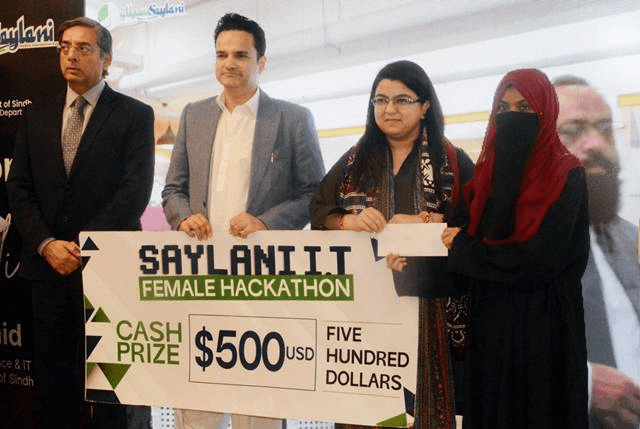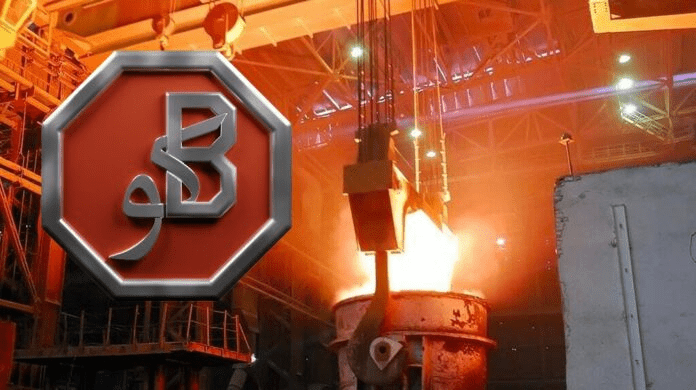The Punjab government has started a housing scheme to help low- and middle-income families get their own houses. Below is the complete method to apply and get registered.
Step 1: Check Your Eligibility
Before applying, make sure you meet the basic rules:
- You must have a valid CNIC.
- You should be a resident of Punjab, and you must apply in your own district.
- Only one application per CNIC is allowed.
- You must belong to the target income group (low or middle income).
Step 2: Visit the Official Housing Scheme Website
Open the official Punjab Housing Scheme portal (usually shared by the government on their website and social media pages).
On the homepage, you will see the “Apply / Register” option.
Step 3: Create Your Account
- Click “Sign Up / Register”.
- Enter your CNIC, mobile number, and email.
- An OTP (One-Time Password) will be sent to your phone.
- Enter the OTP to verify your account.
- Create a password and login again.
Step 4: Fill Out the Application Form
After logging in, you will see an online form. Fill it carefully:
Personal Information
- Full name
- Father’s/husband’s name
- CNIC number
- Date of birth
- Mobile number
- Home address
Family Information
- Number of family members
- Married/unmarried status
- If applicable, spouse details
Income Details
- Monthly income (salary, business, etc.)
- Employer name (if employed)
- Upload salary slip (if asked)
Residential/Property Information
- Are you living in a rented house?
- Do you already own any property?
Make sure all information is accurate because the government verifies it.
Step 5: Upload Required Documents
Scan and upload the following documents:
- CNIC (front + back)
- Passport-size photo
- Salary slip or income proof
- Electricity or gas bill for address verification
- NSER or PSER survey number (if required by scheme)
- Rent agreement (if living on rent)
Upload files in clear JPG or PDF format.
Step 6: Pay the Registration Fee
- Some schemes require a small processing/registration fee (e.g., Rs. 200–500).
- You can pay through online banking, Easypaisa, JazzCash, or bank branches.
- After payment, upload the payment receipt if portal asks.
Step 7: Submit Your Application
- Review all the details.
- Press “Submit Application”.
- The portal will give you an Application ID / Tracking Number.
- Download or print the confirmation slip for record.
Step 8: Verification by the Government
After submitting:
- Your CNIC, income, NSER/PSER record, and documents are verified.
- If anything is missing, you may receive an SMS or dashboard notification.
- Verification may take 2–8 weeks depending on district.
Step 9: Shortlisting / Balloting
After verification, the government creates a list of eligible applicants.
This may happen in two ways:
- Shortlisting – Based on income and need
- Balloting / Draw – Random selection if applications are very high
If you are selected:
- You will receive an SMS on your registered number.
- Your portal dashboard will also show “Selected / Successful”.
Step 10: Allotment Process
Once selected:
- Submit required documents (like original CNIC copy, proof of income, photos).
- Attend the verification office (if called).
- You may be asked to start installment payments or choose a loan option (bank financing).
- After completing all formalities, you receive the allotment letter.
Which Cities Can Apply?
The scheme is usually available for all Punjab districts, including:
- Lahore
- Faisalabad
- Rawalpindi
- Multan
- Gujranwala
- Sialkot
- Bahawalpur
- Sargodha
- DG Khan
- All other district headquarters
(Some schemes have specific cities; the portal shows the list.)
Tips to Increase Approval Chances
- Fill the form correctly — no spelling errors.
- Give your own active mobile number for OTP.
- Upload clear documents.
- Complete NSER/PSER survey if asked.
- Apply only once.
- Keep checking the portal for updates.